
iDempiere 10 “Peace” is here. The 10th release is a big milestone for the project and you chose a great name that communicates what this community is about. A diverse community working together in peace towards a greater goal.
“Peace” brings a better system. Bug fixes, performance improvements, and usability features. Inside iDempiere 10 you’ll interact with enhancements that make iDempiere user-friendlier and even more customizable to push your customization boundaries even further. Download it now!
Implementors and companies using iDempiere should upgrade as soon as possible to take full advantage of the many stability, performance, and usability enhancements. Furthermore, iDempiere “Peace” is now the officially long-term supported version, meaning, that any important bugs and issues found will be fixed.
What’s new?
Dashboard Improvements
The dashboard has been improved in many ways in this release. Now you can arrange the dashboard gadgets into rows (not only columns) with drag-and-drop using the mouse. This gives a lot of flexibility on how to organize the home dashboard. Additionally, you can now add dashboard content as a goal indicator and even show status line messages as a dashboard widget to display important KPIs without writing a single line of code.
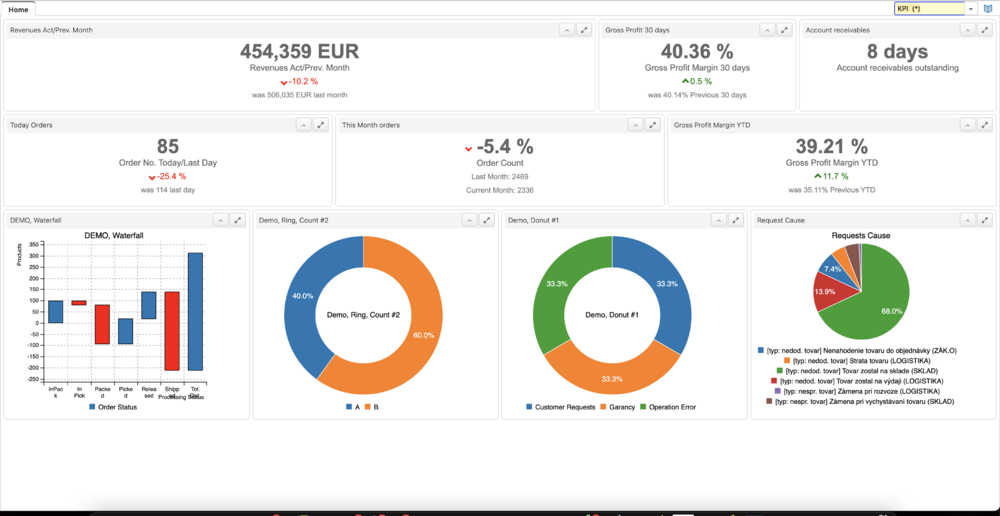
Attach Files using Drag and Drop
Now you can attach files on any record with drag and drop.
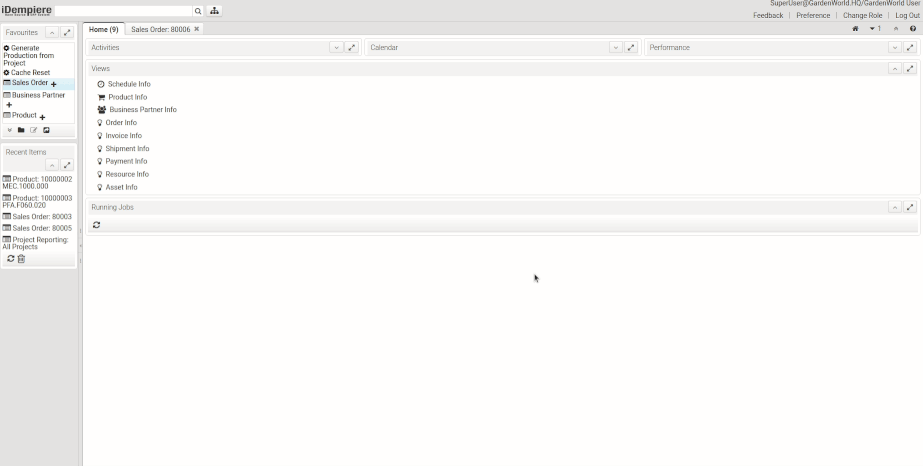
Label Feature
This feature allows users to assign metadata (labels) to any iDempiere record. These labels can help users manage, identify, organize, search for, and filter entities. They can be used to add more context to records or to categorize them by purpose, department, team, owner, environment, or any other criteria. Users should be able to add, change, or remove labels. Records may have none, one or more labels:
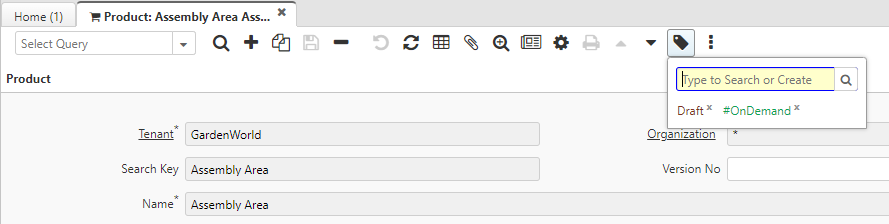
Date Range Component
This feature introduces a new UI component that allows the user to select date ranges more effectively. The component can be used in various parts of the system. Mainly: windows, report and process, forms, and info windows.
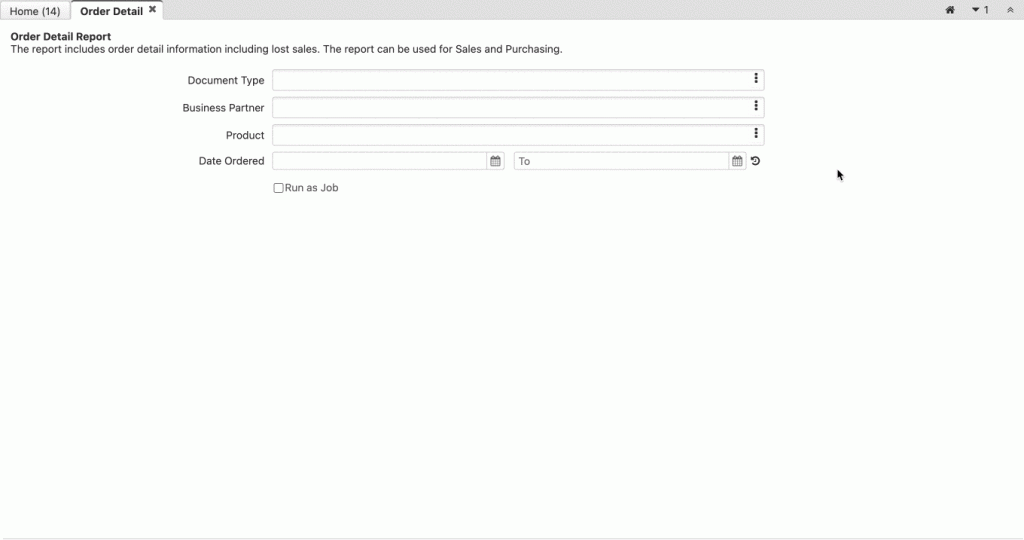
Ask For Secret Input Within Process
In iDempiere 2.1, the functionality to ask the user for input within a process was added. This development extends that feature and allows the system to ask for a secret input (f.i. A password or a TAN), obfuscating the characters that the user types in.
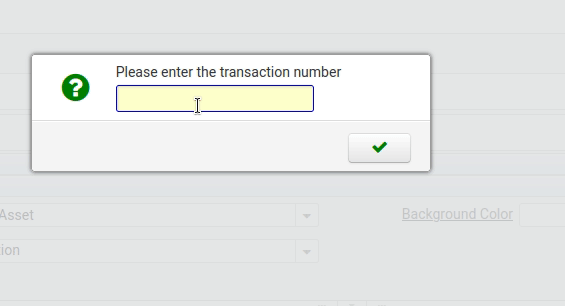
Delete Record with Confirmation Logic
This feature creates an extra step when deleting important records. To avoid deleting something important by mistake, you can now configure a parameterizable delete confirmation logic.
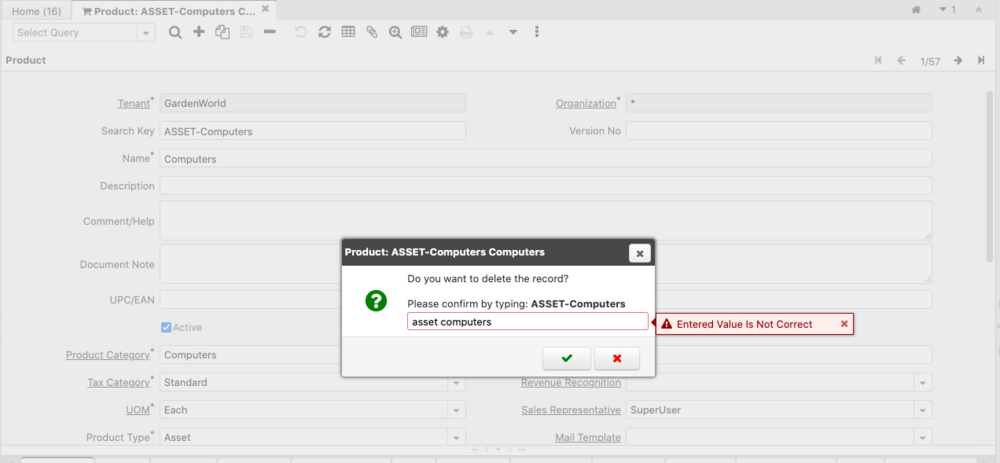
More about the new iDempiere 10 improvements
These are just some of the many improvements included in the new version:
Copy print format with a new dialogue
Avoid creating random print formats. Instead copy it directly from the report viewer. The new dialogue asks for a new print format name (validate new name existence, adding timestamp if necessary).
Report Drill Assistant
Now you can define drill rules for reports. So the users are allowed to run new reports with predefined parameters by the drill assistant. For instance, a user can open the Storage Per Report Report, he identifies a specific product which has Idle storage qty and wants to analyse sales history. All he needs to do is click on the product column and start Drill Assistant.
Configurable print filename
Now you can configure a human-readable print file name. No more meaningless names for your reports.
Styles on HTML report columns
This feature allows you to add CSS styles to single HTML report cells to make your reports highlight what you find important.
Tabular Report Re-Run
Until now, tabular reports are always opened in a new tab – this may lead to having many tabs open at any given point. This enhancement allows you to display the reports in the current tab.
Auto-save changes
Implements auto-save options. When modifying a record you can choose if the changes should be saved automatically for every field or tab.
New Multiple Selection List Editor
Selecting items from a multiple-selection list field can be time-consuming, especially if you want to order them properly. To resolve this, a new editor has been added; it can be opened by right-clicking on the field and selecting “Assistant”.
Negate parameters on processes and reports
When running processes, you always had the option to select which parameters to filter. Now, you can also select those parameters that do not want to be included in that filter. For instance, all document types except for AP Payments.
Deductible And Non-Deductible Input Tax
This enhancement supports for https://techconcepthub.com/deductible-tax-and-non-deductible-tax/ to be able to set taxes that are non-deductible.
New Bank/Cash Transfer Document
This creates the from and to payments automatically when transferring from one bank to another.
Fixed Price Discount
Enhance discount schema to support the setting of fixed unit price for each discount break point.
Others
- Implement a new tax lookup interface to allow plugins to override the relation between bp/location/product and tax code without changing the core.
- Flat View Menu Tree Enhancement
- Tenant Time Zone For Cron Scheduler: Add an option to support the scheduling of a cron pattern scheduler with tenant time zone instead of server time zone.
- Workflow EMail Notification Enhancements: Make attachment of PDF document to Workflow EMail Notification optional.
- Consider prepared shipments as no longer available
- Generate Invoice (manual) and Generate Shipment (manual) moved to Info Windows
- Configurable Cache Size Per Table
- Define DB views with DISTINCT
- Connection pool library replaced with HikariCP
- Sync Print Format Items
Play with iDempiere 10
See iDempiere 10 in action! Open one of our test servers and try one of the many new features before you decide to upgrade your system.
The iDempiere 10 “Peace” Release Squad
This project wouldn’t be possible without the effort of its amazing community. To see a list of the top organizations behind iDempiere, please visit our organizations’ page. The group of people listed below tirelessly supported the release thought-out the year:
Release Lead: Carlos Ruiz
Core-Dev team: Carlos Ruiz and Heng Sin Low
UX/UI Contributors: Norbert Bede, Nicolas Micoud, Diego Ruiz
Marketing & Communication: Diego Ruiz, Eugene Barg, Chuck Boecking, Vanessa Castro
Documentation Leader: Chuck Boecking
Accounting Leader: Steven Sackett
Core contributors: Alan Lescano, Anozi Mada, Deepak Pansheriya, Diego Ruiz, Elaine Tan, Freddy Heredia, gsjeffen, Jasper Siepkes, Fr Jeremy Krieg, Igor Pojzl, Layda Salas, Marco Longo, Matheus Marcelino, Murilo Torquato, Nicolas Micoud, Peter Takacs, Saulo Gil, Tony Snook, Zuhri Utama
DevOps: Orlando Curieles, Dirk Niemeyer, Murilo Torquato, Marco Longo
Release testers: Andres Lopez, Anna Fadeeva, Albeddy Gomez, Diego Ruiz, Chuck Boecking, Carlos Ruiz, Martin Schönbeck
Development Sponsorship: Thomas Bayen, Michael Powacht, Norbert Bede, Leszek Bober, Chuck Boecking
Donors: Hideaki Hagiwara, Eugene Barg, Chuck Boecking, Geoffroy Perdu, Murilo H Torquato, Marco Longo, Bret Stern, Gaurav Sontakke, Adam Sawtell, Fernando Saavedra, Surya Sentosa
And many others who contributed in different ways:
Andreas Sumerauer - Elio - Luis Amesty - Marcos Favaretto - Phil Barnett - Ricardo Santana - Peter Shepetko - Antonio Patarozzi - Flemming Birch - greatthinky - Hiep Lq - Jorge Ojeda - Jorge Pinero - Markus Bozem - Sieg02 - Lukas Heidbreder - Denis González - Habib Salhi - Haient - Jesus Castillo - Jose Francisco - Vassili Kouleshov - bobandyou - Yogan Naidoo - Frank Wolf - Kanat Mergenbayev - Ken Longnan - Muhammad Rizwan Anwar - Dixon Jose Martinez Alvarez - Eko Effriyatna - gengohub - Akshara Romesh - Chen Jiang - Duman Zhunissov - Edilson Neto - Flemming Birch - Flo Boj - Jefferson Dalfre - Kanat Mergenbayev - siberiumit - yuanaw - Hafidh Soeriawinata - Anna Smirnova - Abraham Sulaeman - Armen Hovhannisyan - Burhani Adam S. Kom - Gabriel Vila - Victor Suárez - Patric Massing - Rudy Kurniawan - Alejandro Guerra - Eduardo Gil - Solutions Ocean - Fabio Canella - Ray Lee - Sidinei Aparecido De Oliveira Junior - KiênDX - Daniel Tamm
iDempiere 10 would not have been possible without the contributions of many people around the world. Their asynchronous coordination to deliver hundreds of enhancements and fixes into a stable release is a testament to the power and capability of the iDempiere community.
Many thanks to all of the community volunteers who contribute to the support forums by answering questions from iDempiere users around the world.
If contributing to iDempiere appeals to you, please join us and get involved. Discover the different teams that come together to make iDempiere.
This list is made manually, if you feel you should have been included please let us know!

I am a systems engineer with a great passion for open source, software development, and technology in general. I have been part of the iDempiere community since 2012. I believe the enterprise world is one of the most aggressive environments out there. Companies tend to ruthlessly compete against each other. That is why seeing competitors co-exist and cooperate in harmony in iDempiere (and OSS communities in general) is so interesting to me.
