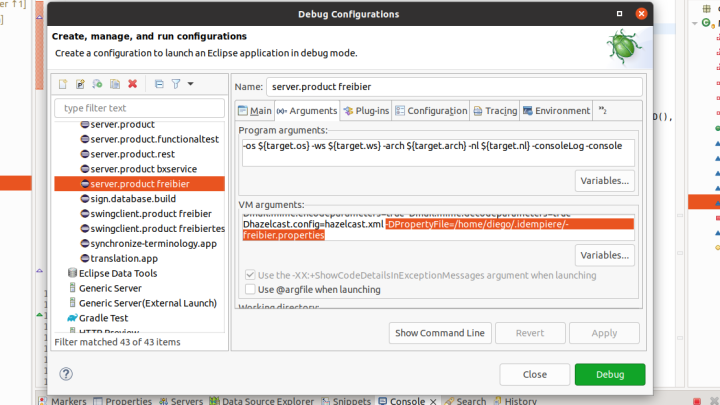Status Line as Dashboard Widget
As a business in operation, we can easily be buried under tons of information coming from all directions. What we need are business insights. This feature allows us to highlight the most valuable and/or actionable pieces of information directly in the user’s interface, making it readily accessible for every user. Table of contents Benefits Step-by-step…