In the ever-evolving landscape of business operations, maintaining data integrity is essential. Ensuring that the information entered into your system adheres to specific formats can prevent errors, streamline processes, and enhance overall efficiency. This is where VFormat RegEx validations in iDempiere come into play.
Table of contents
Understanding Regular Expressions (RegEx)
Regular Expressions, commonly known as RegEx, are powerful tools used for pattern matching within strings. Essentially, a RegEx is a sequence of characters that forms a search pattern. It can be used for string matching, search and replace operations, and input validation. In iDempiere, RegEx enforces specific data formats in columns, ensuring that the information entered adheres to predefined patterns.
Benefits of VFormat RegEx Validations
Implementing VFormat RegEx validations in iDempiere offers several advantages for businesses:
- Data Consistency: By enforcing specific formats, RegEx validations ensure that all data entries are consistent. This is crucial for maintaining accurate records and generating reliable reports.
- Error Reduction: Validating data at the point of entry minimizes the risk of errors. This reduces the need for data cleaning and correction later on, saving time and resources.
- Enhanced Security: RegEx can help prevent malicious inputs by restricting the format of data entered, thus adding an additional layer of security.
- Improved Efficiency: Automating data validation streamlines workflows and reduces the burden on employees to check for formatting errors manually.
Use Cases for VFormat RegEx Validations
RegEx validations can be applied in various scenarios within iDempiere to address specific business needs:
- Phone Number Formatting: Validating phone numbers to match specific formats (e.g., (123) 456-7890 or 123-456-7890) can enhance the accuracy of contact information.
^(\(\d{3}\) |\d{3}-)\d{3}-\d{4}$- Postal Code Verification: Ensuring postal codes adhere to national standards (e.g., 12345 or 12345-6789 in the US) can improve the reliability of shipping and billing addresses.
^\d{5}(-\d{4})?$- Custom Value Formats: Validating custom values, such as employee numbers or product codes, to follow specific patterns can maintain consistency and prevent duplicates.
^EMP-\d{4}$ // Example for employee numbers like EMP-1234Implementing VFormat RegEx in iDempiere
To implement RegEx validations in iDempiere, navigate to the column (Table & Column), field (Window, Tab & Field) or user-custom-field (Window Customization) record where you want to enforce the validation and define the desired RegEx pattern in the Value Format field (add the regular expression with the ~ prefix).
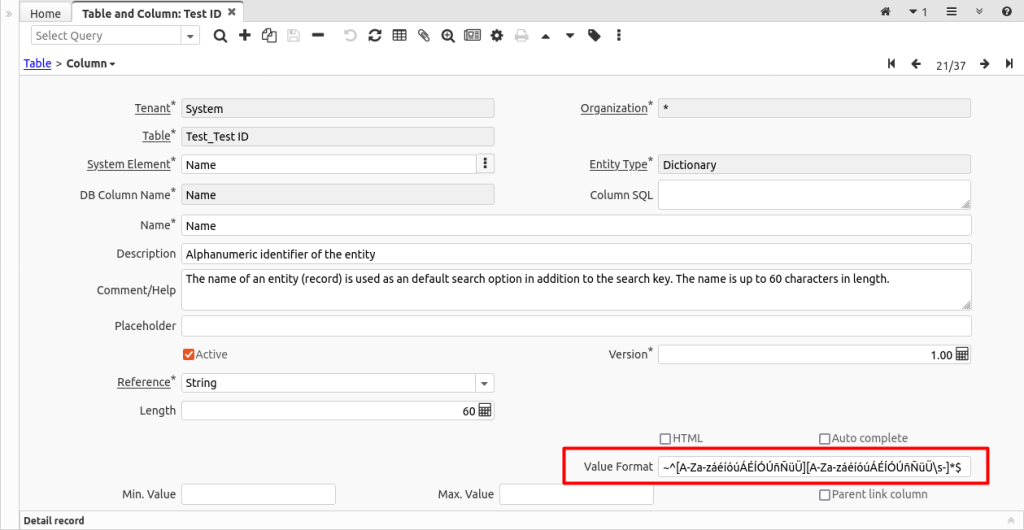
You can create specific error messages in case the value format is invalid. To learn more about how to configure it, check the iDempiere wiki.
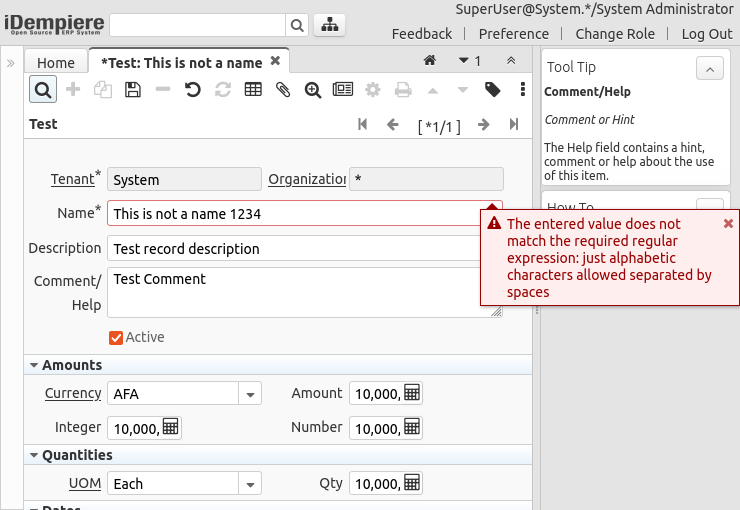
Regex is difficult to learn; however, here are some online tools that will take your words and help fill out the field to get what you want:
Conclusion
VFormat RegEx validations in iDempiere are a robust feature for maintaining data integrity and enhancing operational efficiency. By leveraging the power of RegEx, businesses can ensure that their data is consistent, accurate, and secure. Whether validating phone numbers, postal codes, or custom IDs, RegEx provides a flexible and powerful solution to a wide range of data validation challenges.
Implementing these validations will not only streamline your data entry processes but also significantly reduce errors and improve the overall quality of your business data.

I am a systems engineer with a great passion for open source, software development, and technology in general. I have been part of the iDempiere community since 2012. I believe the enterprise world is one of the most aggressive environments out there. Companies tend to ruthlessly compete against each other. That is why seeing competitors co-exist and cooperate in harmony in iDempiere (and OSS communities in general) is so interesting to me.
